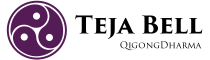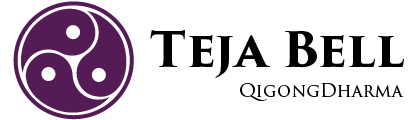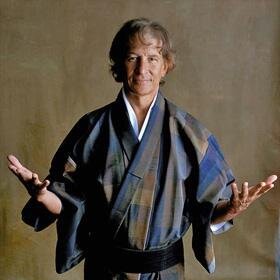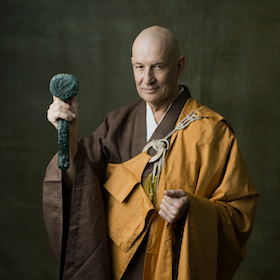When you purchase your class, you will receive three emails the first time you buy on this new website. The first one confirms that your account has been created, the second one confirms that your payment has been received and the third one includes your Zoom links for the class. Your Zoom links email came from [no-reply@tejabell.com]. Please search your email to see if that third email has landed in an area other than your inbox. It may be in SPAM or trash folders for example. For Gmail users, it likely went to your Promotions or Updates folders. In the last case, you can go to that folder and then drag the email to your inbox. After you do this once, all future emails from this email address will land in your inbox. For all email users, it is helpful to add the email address above to your Contacts list in your email account. This informs your emails that you expect to receive emails from us, and they should then consistently land in your inbox.
Frequently Asked Questions
This often happens for a new website or when you first sign up for emails from an organization or company. It’s pretty unavoidable. The good news is that there is something you can do about it. Add our three email addresses to your email client contacts list and it should ensure future deliveries to your inbox. We use:
- teja@tejabell.com
- no-reply@tejabell.com
- news@tejabell.com
If you use Gmail, you can search your folders and then drag the email to the inbox and that too should ensure future deliveries.
If you are new to Zoom or having difficulty getting it set up, please visit their help center here.